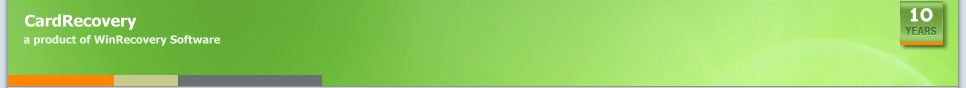|
|
 Photo Recovery from Memory Card Error and Problems Photo Recovery from Memory Card Error and Problems |
| |
Solutions for Memory Card Error and Problems |
| How to recover lost photos from damaged and corrupted memory card |
|
|
 Troubleshoot: Troubleshoot:
A Memory Card is used by digital camera to store the photos it takes. Popular memory cards include the SD card, CF card, xD-Picture card and Memory Stick. For some reason, memory cards may get damaged during a power shortage, or removal of the memory card on picture shooting or viewing, or other various and unknown reasons. Usually, you will see error messages like "memory card error", "card locked", "card error", or an error code on your camera screen and the valuable pictures on the memory card could disappear and be lost. In some cases, your camera or Windows may prompt you to re-format the memory card and refuse to take new pictures or view old pictures.
Solution:
Once you have damaged your memory card, it is highly recommended to stop further operations on the memory card (e.g. taking new pictures, or deleting or formatting the memory card). Data recovery software like "CardRecovery" is able to recover the lost pictures in most cases.
First, you need to confirm your memory card can appear as a drive letter in "My Computer", which will allow recovery software to access and recover the lost photos. You may try to connect your digital camera to your computer, if a new drive letter appears in "My Computer", this is normal. Otherwise, you need to prepare an USB card reader. There are many card readers available on the market (e.g. SanDisk and Kingston). You can buy one from Amazon or BestBuy.
Then, download and install CardRecovery on your computer. Launch it from the Start Menu -> Programs -> CardRecovery. You select the drive letter of your memory card, and the destination folder to save the recovered files. CardRecovery will scan your memory card and locate the recoverable pictures. The process is quick and easy. Usually it takes less than 15 minutes.
Can I Re-use the Corrupted Memory Card?
For data protection, CardRecovery performs read-only operations on your memory card and it does not change the data on the memory card, so it does not repair or fix the memory card. If you need to, AFTER you have recovered your lost photos from the card, you may try to format the memory card before re-using it. It is suggested to perform enough read/write tests before using it again to take new pictures. If you are worried that the memory card is unstable and may cause further data loss, purchase and use a new memory card. Your valuable and irreplaceable photos are more important than memory card. A memory card is very cheap. A new 4 GB SD, CF or xD card is less than $10 USD.
Tips to Avoid Memory Card Error and Damage
- Do not remove your memory card during photo saving and viewing.
- Do not remove your memory card when turning on/off your camera.
- Do not change your memory card when the camera is on.
- Stop taking/viewing new pictures on battery low.
- Use memory cards from big brands such as SanDisk, Panasonic, Sony, Kingston, Lexar, Olympus and many more.
- If several different memory cards get damaged in one camera, you ought to suspect there is some issue with your digital camera.
- Memory cards have a finite lifespan. A typical flash memory card unit has approximately 10,000 write/erase operations. So it is better to throw away memory cards that have been used frequently for many years.
|
| |
|
|