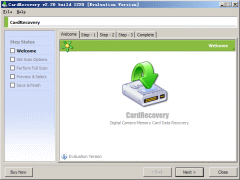
- You should have administrator privilege on your system (for Windows 2000/2003/XP users) to install and use CardRecovery.
- The installation wizard will prompt you to complete the process step by step. It's easy and fast.
Uninstallation
- To uninstall CardRecovery, go to the Add/Remove Programs on the Control Panel. Select the Install/Uninstall tab and select CardRecovery out of the list. Finally, click Add/Remove. This will run the Uninstall program and will prompt you for uninstall options.
Support: http://www.cardrecovery.com/support/
Website: http://www.cardrecovery.com
(C)Copyrights 2004-2005, WinRecovery Software. All rights are reserved.